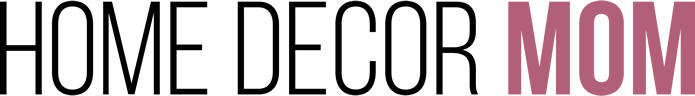Step-by-Step Guide to Achieving a Vintage Look on a Budget
The Basic Elements of Vintage Photography
Vintage photography is characterized by its nostalgic feel, created using specific techniques and visual elements. These elements include intentional graininess, altered contrasts and brightness, and unique color casts that give photographs an aged appearance.
Essential Components of a Vintage Look
Creating a vintage look in photography involves introducing elements that evoke a sense of time passing. Grain is often used, adding texture reminiscent of older film cameras. This effect is achieved by increasing the ISO in digital cameras or using specific filters in post-processing to mimic the quality of film grain.
The mood of a vintage photograph is also defined by its composition. Subjects are usually placed in relaxed, candid poses that stray from the rigidity of contemporary photography, enhancing the nostalgic quality. Lighting plays a crucial role, often softened to create diffused, moody images that mirror those from a bygone era. Angle choices and composition mean center-focused subjects or slightly off-center compositions, helping to establish the authenticity of vintage photographs.
Contrast, Brightness, and Color in Vintage Style
Adjusting contrast and brightness is essential in creating a vintage style. Lowering contrast levels can soften images, giving them a smoothed or faded effect commonly seen in older photos. Brightness is often adjusted to cast a subtle glow or create the impression of natural wear, much like photographs kept in albums for years.
Color plays a significant part in defining vintage photography. Color casts, like sepia or cyan tones, can give images an aged feel. This often involves adjusting saturation to create faded colors that suggest aging. By manipulating these elements, photographers can effectively transport viewers to another era, crafting images that tell stories beyond the confines of time.
Choosing the Right Tools for Vintage Editing

Selecting the appropriate tools is vital for creating a genuine vintage aesthetic in photography. It involves making deliberate choices about software that can best apply filters and presets to achieve the desired look.
Photo Editing Software Overview
Adobe Lightroom provides a powerful platform for applying various vintage presets. With its non-destructive editing features, users can experiment with different styles until achieving the perfect look. Lightroom supports the addition of custom presets, allowing photographers to replicate popular vintage styles easily.
Photoshop offers more granular control over the editing process, ideal for those who wish to manually adjust color grading, textures, and other elements to mimic a vintage feel. Photoshop’s advanced layers and masking capabilities make it possible to blend different effects seamlessly.
Both tools are essential for individuals wanting to master vintage photo editing, with each offering unique features that cater to different editing techniques. Choosing between Lightroom and Photoshop depends largely on personal preference and the level of control desired in the editing process.