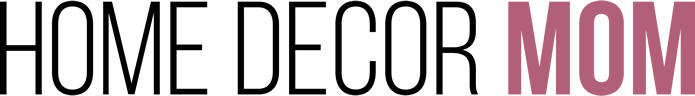Step-by-Step Guide to Achieving a Vintage Look on a Budget
Working with Color to Create a Vintage Look
Creating a vintage aesthetic involves carefully selecting colors that mirror the past. Sepia tones and color grading add warmth and depth, while authentic color casts replicate timeless styles.
Using Sepia Tones and Color Grading
Sepia tones are a classic choice for cultivating a vintage feel. This rich, brown tint hails from early photography and is used to give images a warm, antique look. Applying a sepia filter can transform digital photos, making them appear aged.
Color grading is another powerful tool. Adjusting the tone curve can enhance shadows and highlights, giving depth and character to modern photos. Vintage filters often employ specific hues, reminiscent of older film styles, to achieve a nostalgic effect.
Achieving an Authentic Color Cast
An authentic color cast recalls a specific film or era, enhancing the vintage appeal. Color casts occur naturally with aged film, adding unique hues to photos. Replicating this involves experimenting with different temperature settings.
Warmer settings can replicate the yellows and reds of past decades, while cooler settings might evoke blues and greens. Adjusting these can help create an authentic look that resonates with the desired time period, bringing out the desired vintage character.
Applying Textures and Grain for an Authentic Feel

Adding textures and grain can transform an image into a nostalgic masterpiece, evoking the character of old film photography. Emphasizing the natural imperfections like dust and scratches enhances authenticity.
Adding Grain and Noise to Mimic Film Photography
Film grain is integral to achieving a vintage aesthetic. It captures the tactile quality of old photographs, making digital images feel more organic. To replicate this effect, one can adjust the grain settings in image editing software. Selecting a suitable grain size and intensity is crucial, depending on whether a subtle or pronounced look is desired.
Noise addition helps mimic the imperfections found in traditional film, enhancing the overall texture. It’s advisable to experiment with different settings, such as color degradation or random pixel distribution, to align with various film types. Each adjustment recreates the nuanced chaos of analog.
Incorporating Dust and Scratches
Dust and scratches are familiar marks on aged photographs, contributing to their distinct charm. They offer a sense of history and use, transcending the sterile perfection of modern digital images. Software plugins or textures can be used to overlay realistic dust effects.
Choosing the right pattern of scratches creates a worn look, reminiscent of prints handled over time. It’s important to ensure the placement enhances rather than overwhelms the image. Subtle variations in opacity and size provide a more genuine appearance. Balancing these elements brings out the timeless feel of a cherished photograph.